8/31/2006
linux下刻录光盘-ubuntu技巧
可是怎么刻呢?赶快google“burn ISO image ubuntu”,很快就搜到了一篇内容。
真是简单的不可思议-“Right-click on the ISO and select write to disc”,就是直接在iso上点击右键再选择刻到光盘的选项就可以了。接着弹出一个选择刻录速度的对话框,默认是选MAX-SPEED,好入没有刻盘了,对速度一点概念都没有。本着安全第一的原则,我选了4X的速度。点确定后刻录就开始了,程序会先显示“准备刻录”,持续半分钟左右,就正式开始刻录了。我晕,竟然要21分钟。看来选的真是太保守了。不过以4X的低速进行刻录感觉非常好,笔记本的光驱一点噪音也没有,和不在刻盘一样。CPU占用率一直不到%5,同时还开着azureus限速200做种。总之不影响操作,现在刻录还在进行呢!
……
刻录完成了,弹出又放进去读了一下,正常。
一会儿试一下用它开机。
ubuntu真方便
参考资料:
http://ubuntuforums.org/showthread.php?t=244797
uncaught exception: Permission denied to call method XMLHttpRequest.open--ajax
消除这个错误有两个方法:第一就是坚持只与本机通信;第二,签名你的代码。签名在我看来是相当的复杂,而且每次修改代码都得重新签名,所以不考虑。那么,我们只有第一个方法了。事实上,google mail就是用的第一种方法。
下面的两段代码就实现了一个最简单的ajax程序
点击查看html
存为w2.html
点击查看javascript
存为hack2.js
查看效果:
在合法主机上运行
在“非法”主机上运行
参考资料:
上面两个代码的出处忘了^_^
代码签名
w3schools
8/28/2006
linux下的OpenGL开发简单示例
安装
apt-get install freeglut3-dev
它会装上依赖的包的。
测试代码
当然是写个程序测试了,我只是把“Computer Graphics Using OpenGL”的第一个完整程序稍微改了改。另外发现个blog的问题-把<GL/glut.h>给替换没了。
#include “GL/gl.h”编译运行// OpenGL itself. #include “GL/glut.h” // GLUT support library.
void DrawText(GLint x, GLint y, char* s, GLfloat r, GLfloat g, GLfloat b)
{
int lines;
char* p;
glMatrixMode(GL_PROJECTION);
glPushMatrix();
glLoadIdentity();glOrtho(0.0, glutGet(GLUT_WINDOW_WIDTH),
0.0, glutGet(GLUT_WINDOW_HEIGHT), -1.0, 1.0);
glMatrixMode(GL_MODELVIEW);
glPushMatrix();
glLoadIdentity();
glColor3f(r,g,b);
glRasterPos2i(x, y);
for(p = s, lines = 0; *p; p++) {
if (*p == '\n') {
lines++;
glRasterPos2i(x, y-(lines*24));
}
glutBitmapCharacter(GLUT_BITMAP_TIMES_ROMAN_24, *p);
}
glPopMatrix();
glMatrixMode(GL_PROJECTION);
glPopMatrix();
glMatrixMode(GL_MODELVIEW);
}
void myInit()
{
glClearColor(1.0,1.0,1.0,0.0);
glColor3f(0.0f,0.0f,0.0f);
glPointSize(4.0);
glMatrixMode(GL_PROJECTION);
glLoadIdentity();
gluOrtho2D(0.0,640.0,0.0,480.0);
}
void myDisplay()
{
glClear(GL_COLOR_BUFFER_BIT);
DrawText(200, 420, "hello,OpenGL",1.0,0.0,0.0);
DrawText(100, 450, "www.herofit.com",0.0,1.0,0.0);
DrawText(300, 390, "wxWidgets",0.0,1.0,0.0);
DrawText(30, 390, "Code::Blocks",0.0,1.0,1.0);
glFlush();
}
int main( int argc, char **argv)
{
glutInit(&argc, argv);
glutInitDisplayMode(GLUT_SINGLE | GLUT_RGB);
glutInitWindowSize(640, 480);
glutInitWindowPosition(100,150);
glutCreateWindow("my first OpenGL app");
glutDisplayFunc(myDisplay);
myInit();
glutMainLoop();
return 1;
}
假设上面内容存为opengltest1.c
gcc opengltest1.c -o opengltest1 -lGL -lglut
./opengltest1运行结果
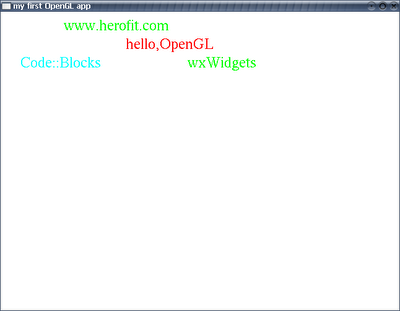
参考资料:
DrawText
8/26/2006
Tapioca -- Linux版的Gtalk,支持语音通话噢
Linux下可以用GAIM连接GTalk,但是只能聊天不能通话,现在没有这样的遗憾了。Tapioca -- Linux下一个开源的VoIP 和 IM 应用的快速框架。完整支持GTalk voice特性,可以直接用Gmail帐号登录,并支持语音通话。
Ubuntu中安装如下: 编辑/etc/apt/sources.list,在你的源中添加如下行:
deb http://extindt01.indt.org/VoIP/apt dapper main
再执行如下命令安装软件包:
sudo apt-get update
sudo atp-get install tapiocaui0.3安装完后,在Internet菜单中就可以看到Tapioca的按钮了。其他Linux发行版安装方法见这里
PS:可能您第一次使用Tapioca会发现他不能输入中文,这是因为topioca与scim输入法不兼容而已,在输入框点鼠标右键,选择输入法->X输入法就可以输入中文了。
看到这篇文章后,我试了一下,可以用,ubuntu dapper上调试通过。而且不像gaim那样还需要配置什么,非常方便。一点不习惯的地方就是输入框没有输入焦点。
另外,这个工具功能较少,只能文字或语音,文件传输什么的都没有。不过语音就够吸引人了吧。当然,最希望的是google推出native版本。在此之前,大家就先用这个应急吧。
Refs:
http://blog.eshangrao.com/ ,feiy
http://tapioca-voip.sourceforge.net/wiki/index.php/Tapioca
8/17/2006
firefox sound problem(flash,online movie)--解决firefox的声音问题
http://planet-geek.com/archives/003048.html
http://www.dougdockery.com/2006/07/31/youtube-sound-fix-or-alsa-oss-saves-the-day/
First, I had to install the package:
apt-get install alsa-oss
Next, a change to Firefox's configuration to tell it to use said interface:
cd /etc/firefox
edit 'firefoxrc' and change
FIREFOX_DSP="none"
to
FIREFOX_DSP="aoss"
Stop and restart Firefox.
quoted form:
http://my.opera.com/tuziibanez/blog/show.dml/399724
1.安装 alsa-oss 包:
sudo apt-get install alsa-oss
2.编辑 firefoxrc 文件:
sudo vim /etc/firefox/firefoxrc
将其中的 FIREFOX_DSP="" 修改为 FIREFOX_DSP="aoss"。
3.Enjoy!
三篇帖内容是一样的,我按时间先后顺序列出来
天天用的firefox技巧
所有按键均亲自调试,黑体字部分为改动部分,即与原始文档不一致的地方。多多注意噢。
特别大的黑体是很有用但很多人不会用的技巧。
| 快捷键1 | 快捷键2 | 作用 |
|---|---|---|
| / | 呼出查找栏,5秒后如无查找事件,则查找栏自动消失) | |
| Alt+D | Ctrl+L | 定位到地址栏 |
| Ctrl+- | Ctrl+MouseWheelUp | 缩小文本 |
| Ctrl++ | Ctrl+MouseWheelDown | 放大文本 |
| Alt+[1 to 9] | 选择标签页 [1 to 9](wiki是说Ctrl,我试了应该是Alt才对) | |
| Ctrl+0 | 正常文本大小(是数字“0”,不是字母“o”) | |
| Ctrl+Enter | 域名自动完成.com | |
| F5 | Ctrl+R | 重新载入(就是刷新) |
| Ctrl+F5 | Ctrl+Shift+R | 重新载入(忽略缓存,网站调试记得用这个) |
| Shift+Del(当高亮显示某个网址时) | 删除地址栏下拉菜单历史网址.还可以删除包括搜索栏、网页表单等各种带有下拉菜单的历史记录 |
腾讯soso-比google好用
今天又做了些实验,发现两者搜到的结果是一样的,只有分类和排版上的不同。
看来它们是有密切联系的,于是我搜“google tencent search”,果然,返回的第一条就是我想要的。它证实了tencent的搜索是由google提供的,包含内容和技术,甚至还包括缓存服务器。还其实也是这种合作关系的最有力证据。随便在soso中搜点东西,然后点击“网页快照”,看到了吧,竟然是google的链接。而且点进去多半还是有效的。而google,我从来没有成功用上过它的“网页快照”功能,总是“The connection was reset”,不知道各位的情况如何。因此,这也就成为了soso最重要的用处--查看google不能查看的缓存网页。
腾讯搜搜 http://www.soso.com/
google http://www.google.com/
skype通讯协议被破解真相
今天,无意中找到媒体报道的消息来源,http://www.voipwiki.com/blog/
看来确实有这回事。
这里是一则关于此消息的国外的报道,其中有skype公司的回应:
Skype, a unit of eBay, said Friday it is aware of the claim but had "no evidence to suggest that this is true."
"Even if it was possible to do this, the software code would lack the feature set and reliability of Skype," according to a statement from Skype. "Moreover, no amount of reverse engineering would threaten Skype’s cryptographic security or integrity."
8/16/2006
了解历史:六四事件
上大学后,有人在学校的BT站点发布了关于六四的一些影视资料。看了之后,粗粗有些认识,但也不太清楚。
今天,同学竟然在校内某同学的FTP上找到了一部关于六四的长达三个多小时的记录片<<天安门>>。完完整整地看了一遍,终于明白一些东西。我觉得这个事件并不是灾难,而是广大人民特别是知识分子思想进步的体现。
事件发生了,机枪,坦克,装甲车都用上了。人民子弟兵居然打人民,有学生,也有市民。我想当时很多人都麻木了,谁也没有想到学生的和平请愿竟会遭到军队的残暴镇压!我没有资格做什么评论,只希望历史不要被遗忘。我会好好保留这部纪录片(想要可以和我联系),让更多的人记住真正的历史(如果陈述事实也有罪,那……)。
向在六四事件中牺牲和付出的民主战士致敬!!!
刚刚找到的六四资料,好像不错
http://mavismah.blogspot.com/2006/08/wikipedia.html
读<和美女同事的电梯一夜>(好像也叫<和一个美女同事一起电梯里被困了一夜>)
我的读后感算是完成了;}
8/15/2006
Ajax: A New Approach to Web Applications
这里推荐一篇入门的准备文章,图文并茂,不要错过噢!
http://www.adaptivepath.com/publications/essays/archives/000385.php
用tar备份和恢复linux系统
cd /mnt/linux && tar -jcvf /mnt/bak/linux.tar.bz2 *
restore:
tar -jxvpf /mnt/bak/linux.tar.bz2 -C /mnt/linux
上面的操作假定需要备份的分区已经挂载在 /mnt/linux上。
如果备份失败,可以考虑使用live-CD,或启动到另外一个linux系统下进行备份。
另外,这种方式备份的压缩率是非常高的。有多高,试试吧
实现按下Ctrl+Alt+Del打开任务管理器-ubuntu技巧
gconftool-2 -t str --set /apps/metacity/global_keybindings/run_command_9 "Delete"
gconftool-2 -t str --set /apps/metacity/keybinding_commands/command_9 "gnome-system-monitor"
试试吧,如果不行Ctrl+Alt+Backspace后再试,其实用这个可以实现运行任意程序的快捷键,作相应的替换即可。只在ubuntu 6.06即dapper上测试通过,不过应该只要是用gnome的都是可以的,比如Fedora Core Linux系列。
参考资料:
http://ubuntuguide.org
8/14/2006
flash播放器-create a simple flash playing html file
但这样播放我们无法实现前进后退等,而且对于一些有加密的swf文件(比如著名的新东方口语教程),根本无法播放。
在win下,情况还好,只要安装一个flash播放器就好了。但是对于linux来说,目前还没有一个很好的独立(stand-lone)的播放器。
因此我做了一个可以生成播放各种swf的html网页,适用于各个平台(希望大家帮忙测试)。
只要访问这个页面即可以生成好用的html文件:
http://www.herofit.com/flashplayer/index.php
使用比较简单,但我还是做了一个帮助文件:
http://www.herofit.com/flashplayer/download.php?file=sample.swf
这里提醒一下:
- 如果选的是Relative Path(默认),需要将所得的html和swf放在同一个文件夹中
- 如果选的是Absolute Path,需要保证swf在原来的位置不变,html可以放在任意文件夹
参考资料:
网页播放器:http://www.unixuser.org/~euske/vnc2swf/
php强制下载脚本:http://elouai.com/force-download.php
……
8/13/2006
linux下教育网直通车的安装配置-Virtual Private Network (VPN)
配置过程
- 1。在root下启动pptpconfig
- 2。点Sever页。Name随便填;Server填上58.207.255.17;剩下两项就填自己申请的用户名和密码
- 3。Routing页,选中All To Tunnel,所有连接都走VPN的意思
- 4。DNS页,去掉所有选择
- 5。Encryption页,同样不要选择任何选项,然后点ADD
- 6。注释掉/etc/ppp/options.pptp文件中 require-mppe-128
- 7。将58.207.255.35添加(注意是添加,不是替换)到DNS列表。
- 之后在pptpconfig里面点start就可以了。
- 安装配置必须有root权限
- 填写Server时如填成lns_bj.vip.edu.cn,则会出现狂发数据据包或ping不通的问题
- 能用,pon
,poff .同样需要root权限
先看一下路由表的差别
- 用pptpconfig连接正常后的路由表:
Destination Gateway Genmask Flags Metric Ref Use Iface
58.207.255.17 219.216.126.254 255.255.255.255 UGH 0 0 0 eth0
58.207.255.18 * 255.255.255.255 UH 0 0 0 ppp0
219.216.126.0 * 255.255.255.0 U 0 0 0 eth0
default * 0.0.0.0 U 0 0 0 ppp0
- 运行pon后的路由表:
58.207.255.18 * 255.255.255.255 UH 0 0 0 ppp0
219.216.126.0 * 255.255.255.0 U 0 0 0 eth0
default 219.216.126.254 0.0.0.0 UG 0 0 0 eth0知道问题就简单了,随便来几个route add,route del就OK了,方便点就是写成脚本咯
我想同时使用原来的IP访问学校的论坛,FTP……因为它们限制了访问IP范围
- 可以的,只要改一下路由表走向就可以了
- 首先获得你要访问的服务器的相关信息,主要是网络号,掩码等
- 接着添加路由信息到路由表
- 比如route add -net 202.118.0.0 netmask 255.255.0.0 dev eth0,其中dev可省略
- 如果需要添加多条,可以写到脚本中
http://pptpclient.sourceforge.net/
http://bbs.vip.edu.cn/phpbb3/viewtopic.php?t=85
……
8/12/2006
what is "sticky bit mode" , "SUID" , "SGID"
Hi,
I was not able to understand the concept
sticky bit mode , SUID & SGID.
can any one help me in this??
The sticky bit is represented by a t when you do ls -l. Its use is defined at http://www.unixguide.net/hp/faq/5.1.9.shtml. In general, it will stop the kernel from unloading the program from memory right after it's finished running (so subsequent runs of the program will be faster).
The setuid bit (s in the user column) allows an executable file, when run, to take on root privileges. You should only use this for programs designed to give up the privileges that they don't need right after they start.
The setgid bit (s in the group column) is the same as setuid, except that it takes on the root group permissions rather than the user. (In general, if you set setuid then you should also set setgid).
Hello augustus123,
There are some differences in the concepts stated by 'rjlee'.
1) Sticky bit was used on executables in linux (which was used more often)so that they would remain in the memory more time after the initial execution, hoping they would be needed in the near future. But since today we have more sophisticated memory accessing techniques and the bottleneck related to primary memory is diminishing, the sticky bit is not used today for this. Instead, it is used on folders, to imply that a file or folder created inside a stickybit-enabled folder could only be deleted by the creator itself. A nice implementation of sticky bit is the /tmp folder,where every user has write permission but only users who own a file can delete them. Remember files inside a folder which has write permission can be deleted even if the file doesn't have write permission. The sticky bit comes useful here.
2) As of SUID or SetUID bit, the executable which has the SUID set runs with the ownership of the program owner. That is, if you own an executable, and another person issues the executable, then it runs with your permission and not his. The default is that a program runs with the ownership of the person executing the binary.
3) The SGID bit is the same as of SUID, only the case is that it runs with the permission of the group. Another use is it can be set on folders,making nay files or folders created inside the SGID set folder to have a common group ownership.
Hope this was useful and you got the point.
quoted form: http://www.linuxquestions.org/questions/showthread.php?t=258719